|
|
 |
|
CareView (Windows)
CareView is used to search the billing database using almost any set of
criteria imaginable (i.e. "Find all patients over age 65 that have been
billed code xxxx with a diagnosis of yyyy and have not been seen for at
least 6 months".) Criteria can be connected using boolean algebra. The
resulting data can be exported to spreadsheet packages such as
Excel© or Lotus 123© for further study. In addition, this data
can also be exported to most statistical packages for graphing and other
high level statistics. Specific sets of search criteria, as well as the
populations derived from these searches, can be saved for future use.
|
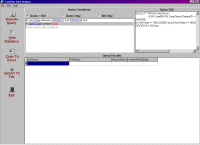
Main Window
|
Searching made simple...
The search criteria and associated report items can be assembled quickly
and easily with a few mouse clicks. Your search criteria are shown in a
simple to read format and, if you're technically inclined, you can view
and edit your search's associated SQL statement directly.
|

Search
|
|
CareView (DOS)
Like it's Windows-based cousin, the DOS version of CareView makes
researching your billing database a breeze. Construction of search
templates is quick and easy and boolean algebra allows you
to build very powerful search criteria.
|
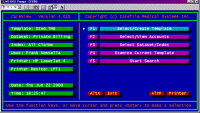
Main Window
|
Data analysis at your finger tips...
To search your database, you first use CareView to create aTemplate
which defines the search criteria and the data to be extracted for this
search.
The resulting data from any search can be viewed on screen, printed, saved
to an ASCII file (for word processing purposes), saved to a .WKS file for
use in Lotus 123 or Excel, or saved in a .DIF file for use with your
favourite spreadsheet or database software.
You can also use this export feature to send your data to any statistical
package that accepts .DIF files to do statistical analysis or graphical
charting.
|

Search
|
|
